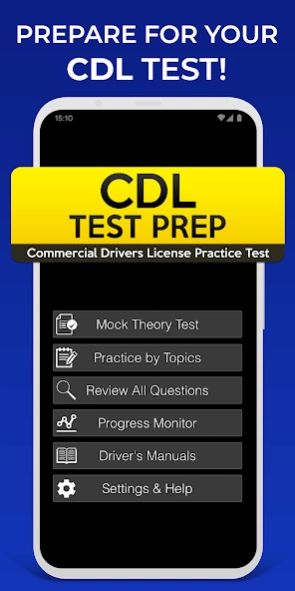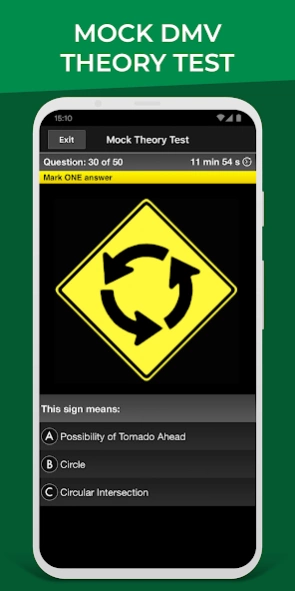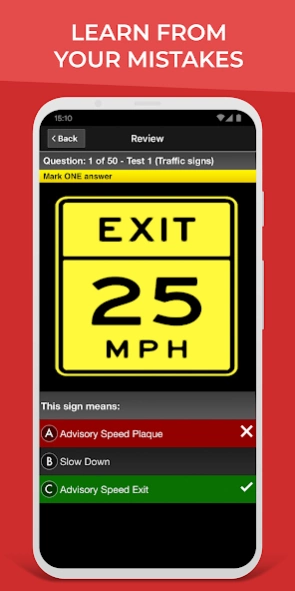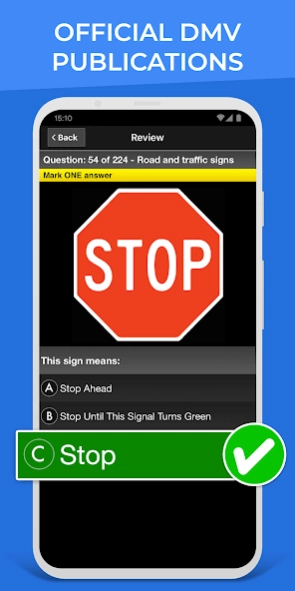CDL Test Prep: Practice Tests 3.4
Free Version
Publisher Description
CDL Test Prep: Practice Tests - Pass your written Commercial Driver's License (CDL) test the first time!
CDL Test Prep offers the most advanced test system to your device offering practice with over 360 up to-date questions. Don't take any chances at the DMV. With CDL Test Prep, you'll be prepared.
The application is divided into the following sections:
MOCK TEST
Mock test simulates the real test format. When you finish the test you will see your score and review all the questions.
PRACTICE BY TOPICS
Test your knowledge by practicing by topics.
DRIVER'S MANUALS
You can download your state’s Driver's Manual to your device anytime! The manuals are official DMV publications.
PROGRESS MONITOR
The application saves the result of each question answered and a history of failures and successes to offer the most advanced system of all the statistics.
APPLICATION FEATURES
- Over 360 questions.
- Intelligent learning system: The questions are selected using an algorithm taking into account your latest scores and the questions that you need to practice more.
- Track and monitor your progress. Analyse your performance and find out when you have reached test standard.
- Modern and very easy to use interface.
Note: the DMV (Department of Motor Vehicles) is also known in various states as the BMV, DDS, DOL, DOT, DPS, DVS, HSMV, MVD, MVDL, MVS, OMV, and RMV.
About CDL Test Prep: Practice Tests
CDL Test Prep: Practice Tests is a free app for Android published in the Teaching & Training Tools list of apps, part of Education.
The company that develops CDL Test Prep: Practice Tests is Vialsoft Apps. The latest version released by its developer is 3.4.
To install CDL Test Prep: Practice Tests on your Android device, just click the green Continue To App button above to start the installation process. The app is listed on our website since 2023-10-18 and was downloaded 3 times. We have already checked if the download link is safe, however for your own protection we recommend that you scan the downloaded app with your antivirus. Your antivirus may detect the CDL Test Prep: Practice Tests as malware as malware if the download link to com.vialsoft.cdlusafreemium is broken.
How to install CDL Test Prep: Practice Tests on your Android device:
- Click on the Continue To App button on our website. This will redirect you to Google Play.
- Once the CDL Test Prep: Practice Tests is shown in the Google Play listing of your Android device, you can start its download and installation. Tap on the Install button located below the search bar and to the right of the app icon.
- A pop-up window with the permissions required by CDL Test Prep: Practice Tests will be shown. Click on Accept to continue the process.
- CDL Test Prep: Practice Tests will be downloaded onto your device, displaying a progress. Once the download completes, the installation will start and you'll get a notification after the installation is finished.